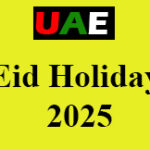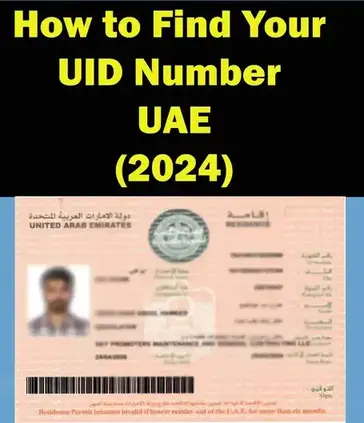In the UAE, the Unified Identification Number (UID) is a unique 9-digit number assigned to each individual who enters the country, whether for residency, employment, or visit purposes. This number plays a crucial role in all immigration-related processes and is used by various UAE government systems to track and manage your records. Here’s a step-by-step guide on how to find your UID number in 2024.
- For Visitors: The UID is also present on the visa page issued to visitors or tourists.
1. GDRFA
Visit the official GDRFA website: https://www.gdrfad.gov.ae/en.
Click on “Find Unified Number”
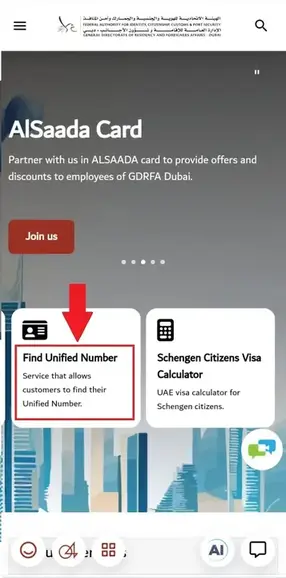
Fill required form you need Passport Number, Nationality, Date of Birth.
Once you fill all required details Click on Submit or Written in Arabic (ارسال).
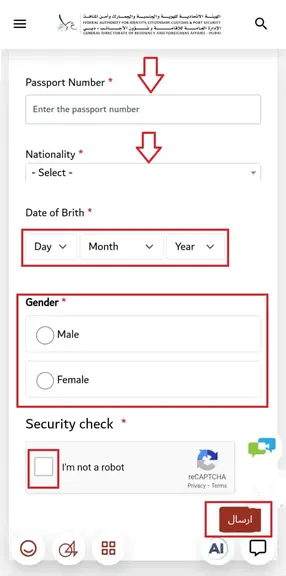
As soon as you will click on submit, UID or UDB will show on the screen.
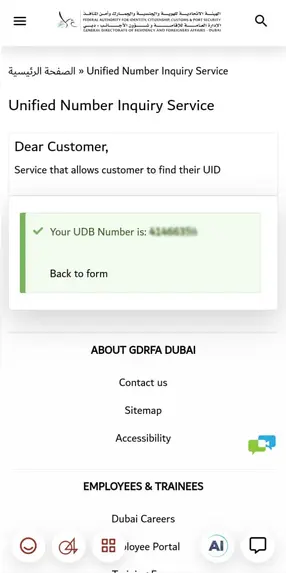
2. Emirates ID Card
Your Emirates ID, issued by the Federal Authority for Identity and Citizenship (ICP), contains various personal details, including your UID number. Although it’s not directly labeled as “UID” on the card, it is embedded in the card’s data and can be extracted using specific services provided by the ICP.
3. ICP Website or Mobile App
You can retrieve your UID number through the ICP’s online services:
- Via ICP Website:
- Visit the official ICP website: www.icp.gov.ae.
- Navigate to the “Personal Information” section.
- Enter your passport number and other required details.
- Your UID number will be displayed along with other personal information.
- Via ICP Mobile App:
- Download the ICP app from the Google Play Store or Apple App Store.
- Log in using your credentials or UAE Pass.
- Access your profile to view your UID number.
4. Contact ICP Customer Service
If you are unable to locate your UID number through the above methods, you can contact the ICP customer service for assistance:
- Hotline: 600 522222
- Email: info@icp.gov.ae
Provide them with your passport details, and they will assist you in retrieving your UID number.
5. Visit a Typing Center
Authorized typing centers across the UAE offer services related to visa applications, Emirates ID, and other immigration-related processes. You can visit one of these centers and request them to help you find your UID number. Ensure you carry your passport and other identification documents.
6. Through the Immigration Authorities
In case you are unable to retrieve your UID number through the above methods, you can visit the nearest General Directorate of Residency and Foreigners Affairs (GDRFA) office in your emirate. The staff can assist you in locating your UID number.
Frequently Asked Questions (FAQs)
Q1: Is the UID number the same as the Emirates ID number?
No, the UID number is different from the Emirates ID number. The UID is a unique number used for immigration purposes, while the Emirates ID number is specific to your identity card.
Q2: Can I change my UID number?
No, the UID number is permanently assigned to an individual and cannot be changed.
Q3: What should I do if my UID number is missing from my documents?
If your UID number is missing or you are unable to find it, you can contact the ICP or visit a typing center for assistance.
Q4: Can I find my UID number online without a visa copy?
Yes, you can use the ICP website or mobile app to retrieve your UID number by providing your passport details.
By following these steps, you can easily find your UID number and ensure that all your immigration-related processes in the UAE are smooth and efficient.