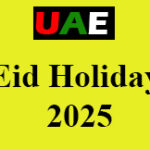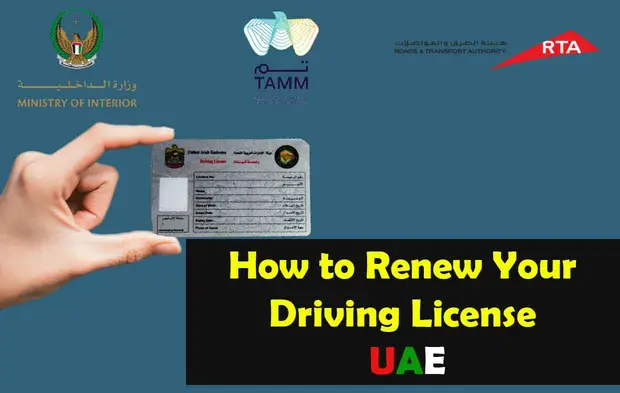If you’re a resident or a visitor in Abu Dhabi, it’s essential to stay informed about any traffic fines you might have incurred. The process for checking traffic fines in Abu Dhabi is straightforward and can be done online. This guide will take you through the steps to check your traffic fines in Abu Dhabi using various methods.
1. Using the TAMM Website
TAMM is a comprehensive platform for government services in Abu Dhabi. Here’s how to use it to check traffic fines:
- Visit the TAMM Website:
- Go to the TAMM website: TAMM.
- Login to Your Account:
- Login in to your account using UAE Pass, If you dont have UAE Pass, you may need to create UAE Pass.
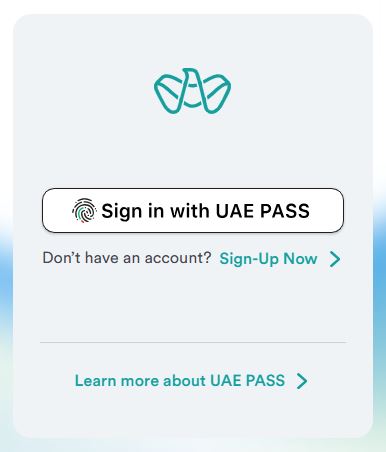
- Find the Traffic Fines Payment Service:
- Use the search bar or navigate through the categories to find the “Traffic Fines Payment” service.
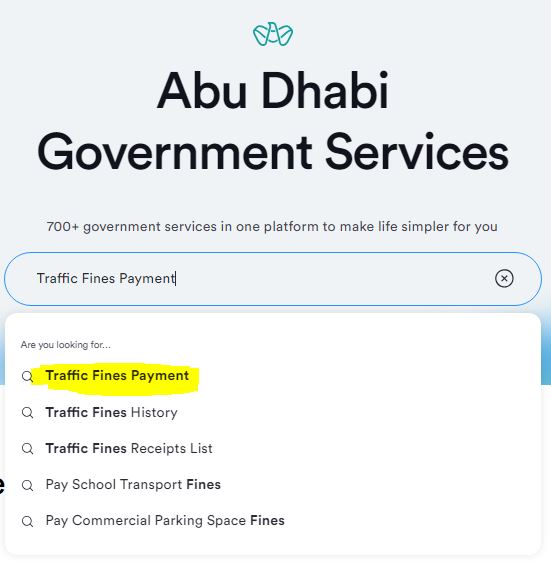
- Enter Necessary Information:
- Click on “Start”.
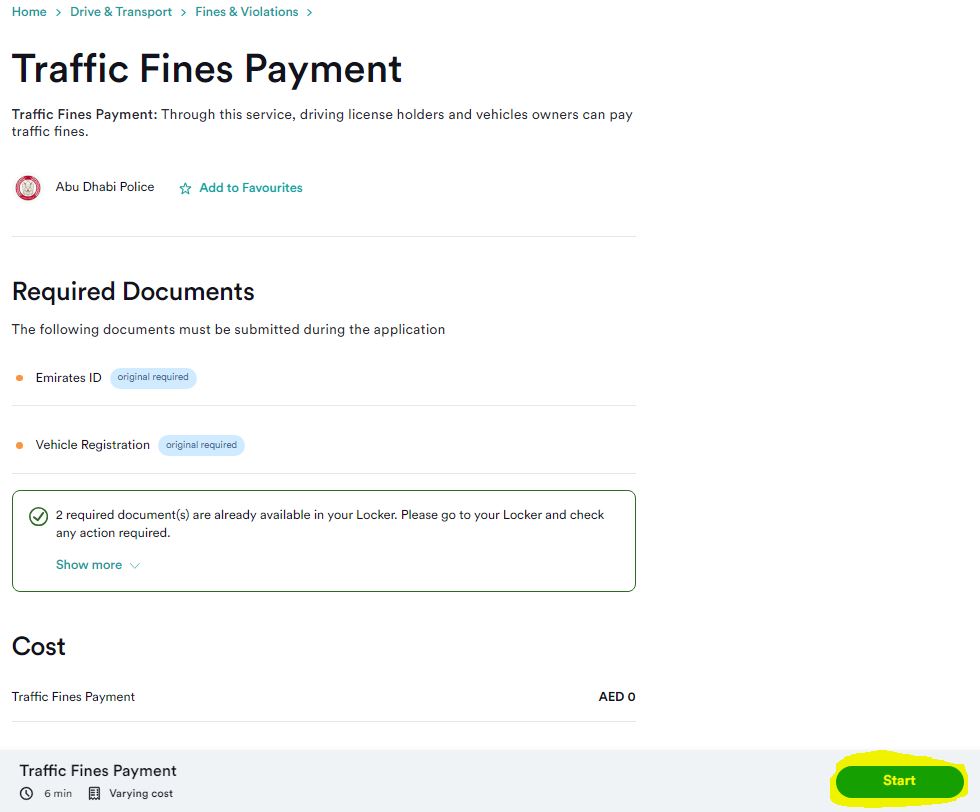
- Check Fines:
- Here you will see the all fines on your vehicle.
- Your traffic fines details will be shown on the screen.
- Now click on “Procced to pay”
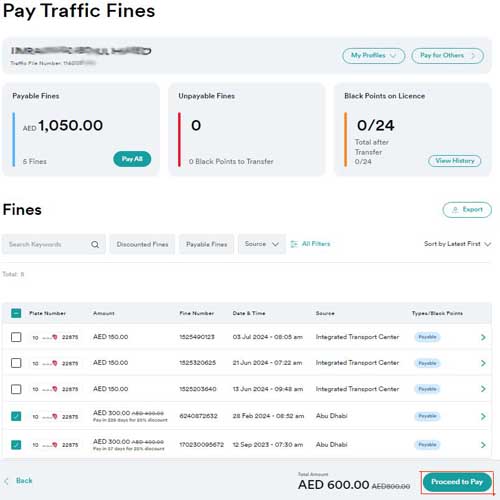
- 6. Payment
- Now you will see the Summary of the Fine amount.
- Click on “Change” to add the bank card details.
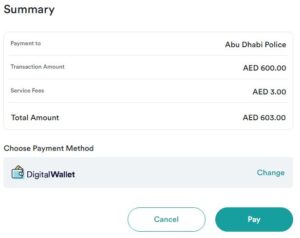
- Click on “Add” and put the bank card details.

- After filling the bank card details Click on “Pay”
- Once you pay the amount you will get fine payment receipt and SMS on your registered
2. Using the TAMM Mobile App
For added convenience, you can use the TAMM mobile app to check traffic fines. Here’s how:
- Download the App:
- The TAMM app is available for both Android and iOS. Download it from the Google Play Store or Apple App Store.
- Open the App and Sign In:
- Open the app and log in using UAE Pass. If you do not have UAR Pass, you will need to create one.
- Access the Traffic Fines Section:
- All your traffic fines will show on the screen.
- Tap on the Fines
- You can see the all fines here
- Payment:
- Select the fine which you want to pay or you can select all.
- Tap on “Pay”.
- Tap on the “Change” to add bank card details.
- Fill bank card details and tap on “pay”.
- Get the Receipts
- Once payment is completed, you will get fine payment receipt and SMS on your registered mobile number.
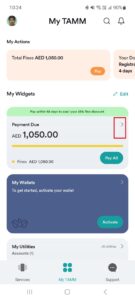
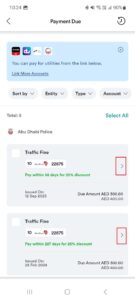
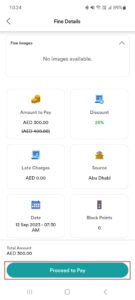
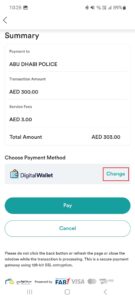
3. Using the MOI UAE Website
The Ministry of Interior (MOI) UAE website provides an easy way to check traffic fines. Follow these steps:
- Visit the MOI UAE Website:
- Open your web browser and go to the MOI UAE official website: MOI UAE.
- Navigate to Traffic Services:
- On the homepage, find the “E-Services” tab and click on it.
- From the dropdown menu, select “Traffic Fines Inquiry.”
- Enter Required Details:
- You will be directed to a new page where you need to enter your details. You can search using your traffic code number, vehicle plate number, or driving license number.
- Enter the captcha code for verification.
- Submit and View Fines:
- Click on the “Search” button.
- Your traffic fines, if any, will be displayed on the screen.
4. Using the MOI UAE Mobile App
For convenience, you can use the MOI UAE mobile app to check traffic fines. Here’s how:
- Download the App:
- The app is available for both Android and iOS. Download it from the Google Play Store or Apple App Store.
- Open the App and Sign In:
- Open the app and log in with your credentials. If you do not have an account, you will need to create one.
- Access the Traffic Fines Section:
- Navigate to the “Traffic Services” section.
- Select “Traffic Fines Inquiry.”
- Enter Your Details:
- Enter your traffic code number, vehicle plate number, or driving license number.
- Verify using the captcha code.
- View Your Fines:
- Click on “Search” to view any traffic fines you might have.
5. Using SMS Service
You can also check your traffic fines using an SMS service:
- Compose an SMS:
- Type an SMS in the format: “<plate number> <plate category> <plate code>”.
- Send to the Designated Number:
- Send the SMS to 6005.
- Receive Fine Details:
- You will receive an SMS with the details of any fines associated with the provided information.
Conclusion
Staying on top of your traffic fines in Abu Dhabi is simple with multiple options available for checking fines online or via mobile apps. By following the steps outlined above, you can quickly and easily find out if you have any outstanding fines and take the necessary steps to address them.
Remember, being aware of your fines not only helps you avoid additional penalties but also ensures you remain compliant with local traffic regulations.
FAQ
1. Can I pay my traffic fines online?
Yes, you can pay your traffic fines online through the MOI UAE website, TAMM website, or the MOI UAE mobile app. Each platform provides an option to pay fines after you have checked them.
2. How long does it take for a traffic fine to appear in the system?
Traffic fines typically appear in the system within a few days of the violation. However, it can sometimes take up to a week for the fine to be processed and appear online.
3. What information do I need to check my traffic fines?
You can check your traffic fines using your traffic code number, vehicle plate number, or driving license number. Make sure to have these details handy when you start the inquiry process.
4. Is there a time limit for paying traffic fines?
Yes, there is usually a time limit for paying traffic fines, and failing to pay within the specified period can result in additional penalties or legal action. It is advisable to pay fines as soon as possible to avoid any extra charges.
5. Can I contest a traffic fine if I believe it was issued incorrectly?
Yes, if you believe a traffic fine was issued incorrectly, you can contest it. The MOI UAE website and the TAMM website provide options to submit a dispute or complaint regarding a traffic fine. You may need to provide evidence to support your claim.
6. Are there any discounts available for early payment of traffic fines?
Occasionally, there may be discount schemes or amnesties offered by the Abu Dhabi government for early payment of traffic fines. Keep an eye on announcements from the MOI UAE or TAMM for any such offers.
7. Can I check traffic fines for another person’s vehicle?
No, you can only check traffic fines for vehicles registered under your name. Privacy and security measures are in place to ensure that only authorized individuals can access fine information.