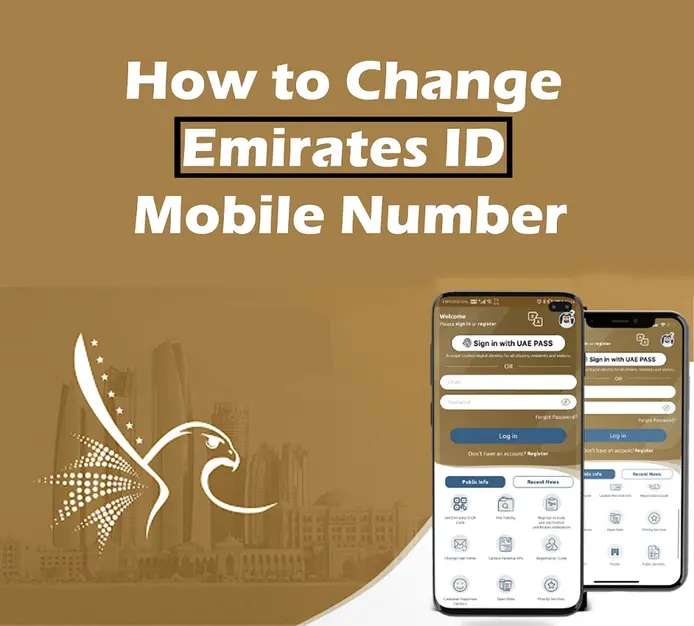In the United Arab Emirates, the Emirates ID card is a crucial identification document for both residents and citizens. It is used for various transactions and government services. One important aspect of maintaining your Emirates ID is ensuring that the mobile phone number linked to it is up to date. This guide will walk you through the process of changing the mobile phone number associated with your Emirates ID card.
Step-by-Step Guide to Changing Your Mobile Phone Number
1. Visit the ICA Website or App
The first step is to visit the official website of the Federal Authority for Identity, Citizenship, Customs, and Port Security (ICA) or download their mobile app, ICA UAE. Both platforms offer a convenient way to update your personal details linked to your Emirates ID.
- ICA Website: ICA Website
- ICA UAE Smart App: Available on both iOS and Android platforms.
2. Log In to Your Account
To access the services, you need to log in to your ICA account. If you do not have an account, you will need to create one using your Emirates ID details.
3. Access the Update Mobile Number Service
Once logged in, navigate to the section where you can update your personal information. Look for the option that specifically mentions updating your mobile phone number.
4. Enter the New Mobile Number
You will be prompted to enter your new mobile phone number. Make sure to double-check the number for accuracy before submitting it.
5. Verification Process
After submitting your new mobile phone number, you will receive a One-Time Password (OTP) on the new number you provided. Enter this OTP on the website or app to verify the change.
6. Confirmation
Once the verification is successful, you will receive a confirmation message indicating that your mobile phone number has been updated. It may take a few minutes for the change to reflect in the system.
Additional Methods
In-Person Update
If you prefer to update your mobile phone number in person, you can visit any ICA customer service center. Here are the steps for the in-person update:
- Locate a Service Center: Find the nearest ICA customer service center.
- Bring Required Documents: Carry your Emirates ID and any other required documents, such as your passport or residence visa.
- Request the Update: Inform the customer service representative that you wish to update your mobile phone number.
- Verification: You may be asked to verify your identity through biometric scanning or other means.
- Confirmation: The representative will update your mobile phone number in the system and provide confirmation.
Important Points to Remember
- Accurate Information: Ensure the new mobile number you provide is accurate and accessible to you, as it will be used for important communications.
- Secure Your ID: Always keep your Emirates ID safe and secure to prevent misuse.
- Regular Updates: Regularly check and update your contact information to avoid any service disruptions.
By following these steps, you can easily update the mobile phone number linked to your Emirates ID card, ensuring that you stay connected with all essential services and notifications in the UAE.
Follow These Steps:
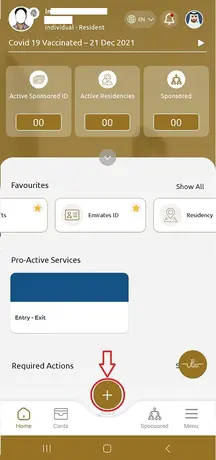
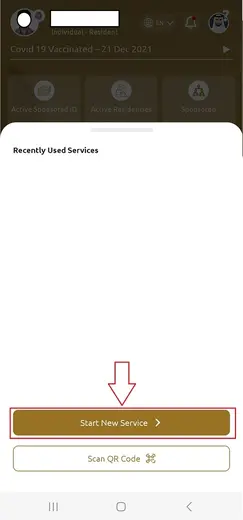
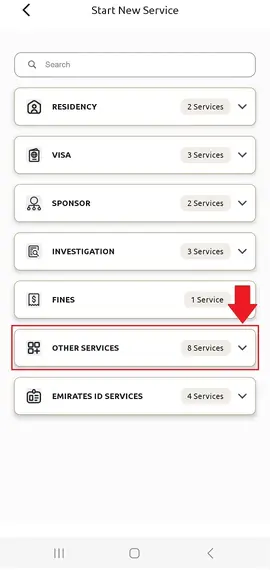
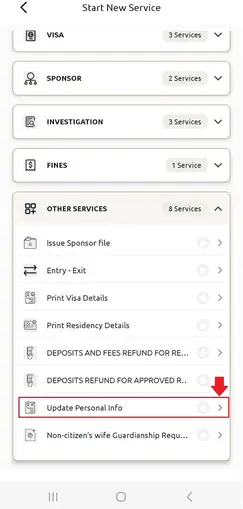
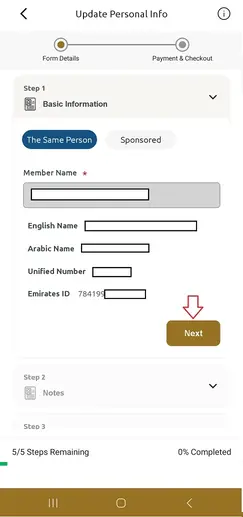
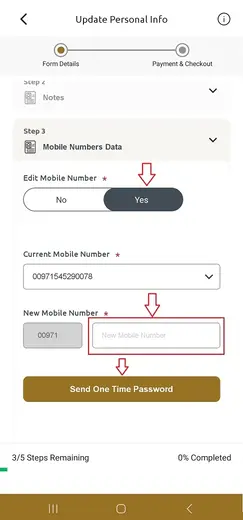
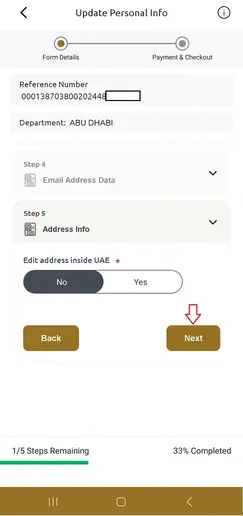
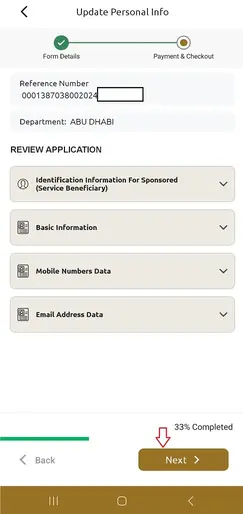

Now fill your payment card details any Pay, Once you paid the amount you will receive confirmation and reference number, you can check the status from ICA Website.
Frequently Asked Questions (FAQ)
Q1: Is there a fee for updating my mobile phone number linked to my Emirates ID?
- No, updating your mobile phone number through the ICA website or app is generally free of charge. However, fees may apply if you visit a service center, depending on their specific policies.
Q2: How long does it take for the change to reflect in the system?
- The change typically reflects within a few minutes after you receive the confirmation message. However, it might take longer in some cases due to system updates or other technical reasons.
Q3: Can I change my mobile phone number if I am outside the UAE?
- Yes, you can update your mobile phone number through the ICA website or app from anywhere in the world, as long as you have access to the internet and your Emirates ID details.
Q4: What should I do if I don’t receive the OTP on my new number?
- If you do not receive the OTP, ensure that the number you provided is correct and has network coverage. If the issue persists, contact ICA customer support for assistance.
Q5: Can I update my email address linked to my Emirates ID using the same process?
- Yes, you can update your email address along with other personal details through the ICA website or app.
Q6: What documents do I need to bring for an in-person update?
- For an in-person update, you will need to bring your Emirates ID and possibly other documents such as your passport or residence visa, depending on the service center’s requirements.
If you have any additional questions or encounter issues during the process, you can contact the ICA customer support for assistance. Keeping your contact information up to date is crucial for seamless interactions with various services in the UAE.
You can check this also: Download Your Emirates ID | Residency Visa Copy